Bringing a machine learning model into the real world involves a lot more than just modeling. This Specialization will teach you how to navigate various deployment scenarios and use data more effectively to train your model.

Browser-based Models with TensorFlow.js
This course is part of TensorFlow: Data and Deployment Specialization
Taught in English
Some content may not be translated

Instructor: Laurence Moroney
43,661 already enrolled
Course
(966 reviews)
94%
Recommended experience
What you'll learn
Train and run inference in a browser
Handle data in a browser
Build an object classification and recognition model using a webcam
Skills you'll gain
Details to know

Add to your LinkedIn profile
5 quizzes
Course
(966 reviews)
94%
Recommended experience
See how employees at top companies are mastering in-demand skills

Build your subject-matter expertise
- Learn new concepts from industry experts
- Gain a foundational understanding of a subject or tool
- Develop job-relevant skills with hands-on projects
- Earn a shareable career certificate


Earn a career certificate
Add this credential to your LinkedIn profile, resume, or CV
Share it on social media and in your performance review

There are 4 modules in this course
Welcome to Browser-based Models with TensorFlow.js, the first course of the TensorFlow for Data and Deployment Specialization. In this first course, we’re going to look at how to train machine learning models in the browser and how to use them to perform inference using JavaScript. This will allow you to use machine learning directly in the browser as well as on backend servers like Node.js. In the first week of the course, we are going to build some basic models using JavaScript and we'll execute them in simple web pages.
What's included
11 videos9 readings2 quizzes1 programming assignment1 app item
This week we'll look at Computer Vision problems, including some of the unique considerations when using JavaScript, such as handling thousands of images for training. By the end of this module you will know how to build a site that lets you draw in the browser and recognizes your handwritten digits!
What's included
8 videos6 readings1 quiz1 programming assignment
This week we'll see how to take models that have been created with TensorFlow in Python and convert them to JSON format so that they can run in the browser using Javascript. We will start by looking at two models that have already been pre-converted. One of them is going to be a toxicity classifier, which uses NLP to determine if a phrase is toxic in a number of categories; the other one is Mobilenet which can be used to detect content in images. By the end of this module, you will train a model in Python yourself and convert it to JSON format using the tensorflow.js converter.
What's included
12 videos7 readings1 quiz1 programming assignment1 ungraded lab
One final work type that you'll need when creating Machine Learned applications in the browser is to understand how transfer learning works. This week you'll build a complete web site that uses TensorFlow.js, capturing data from the web cam, and re-training mobilenet to recognize Rock, Paper and Scissors gestures.
What's included
11 videos5 readings1 quiz1 programming assignment
Instructor

Offered by
Recommended if you're interested in Software Development

DeepLearning.AI
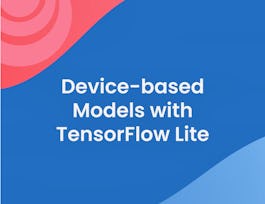
DeepLearning.AI

DeepLearning.AI

Coursera Project Network
Why people choose Coursera for their career




Learner reviews
Showing 3 of 966
966 reviews
- 5 stars
81.90%
- 4 stars
13.96%
- 3 stars
2.68%
- 2 stars
0.62%
- 1 star
0.82%
New to Software Development? Start here.

Open new doors with Coursera Plus
Unlimited access to 7,000+ world-class courses, hands-on projects, and job-ready certificate programs - all included in your subscription
Advance your career with an online degree
Earn a degree from world-class universities - 100% online
Join over 3,400 global companies that choose Coursera for Business
Upskill your employees to excel in the digital economy
Frequently asked questions
Access to lectures and assignments depends on your type of enrollment. If you take a course in audit mode, you will be able to see most course materials for free. To access graded assignments and to earn a Certificate, you will need to purchase the Certificate experience, during or after your audit. If you don't see the audit option:
The course may not offer an audit option. You can try a Free Trial instead, or apply for Financial Aid.
The course may offer 'Full Course, No Certificate' instead. This option lets you see all course materials, submit required assessments, and get a final grade. This also means that you will not be able to purchase a Certificate experience.
When you enroll in the course, you get access to all of the courses in the Specialization, and you earn a certificate when you complete the work. Your electronic Certificate will be added to your Accomplishments page - from there, you can print your Certificate or add it to your LinkedIn profile. If you only want to read and view the course content, you can audit the course for free.
If you subscribed, you get a 7-day free trial during which you can cancel at no penalty. After that, we don’t give refunds, but you can cancel your subscription at any time. See our full refund policy.