In this course, we'll give you the tools to quickly identify and solve real-world problems that you might come across in your IT role. We'll look at a bunch of different strategies and approaches for tackling the most common pitfalls of your code and IT infrastructure. You'll learn strategies for approaching almost any technical problem and then see how those apply to solving different real-world scenarios.


Troubleshooting and Debugging Techniques
This course is part of Google IT Automation with Python Professional Certificate
Taught in English

Instructor: Google Career Certificates
Top Instructor
121,893 already enrolled
Included with 
Course
(2,861 reviews)
96%
What you'll learn
Analyze real-world IT problems and implement the appropriate strategies to solve those problems
Demonstrate techniques to quickly find and solve the root cause of problems in IT infrastructure
Understand the root cause for problems related to speed, crashes, or exhausted resources in your computer
Identify the most common pitfalls of your code and how to fix them
Skills you'll gain
Details to know

Add to your LinkedIn profile
16 quizzes
Course
(2,861 reviews)
96%
See how employees at top companies are mastering in-demand skills

Build your Cloud Computing expertise
- Learn new concepts from industry experts
- Gain a foundational understanding of a subject or tool
- Develop job-relevant skills with hands-on projects
- Earn a shareable career certificate from Google


Earn a career certificate
Add this credential to your LinkedIn profile, resume, or CV
Share it on social media and in your performance review

There are 4 modules in this course
In this module, you’ll be introduced to the fundamentals of troubleshooting and you’ll learn different strategies and approaches to tackle problems that you might encounter. You’ll learn about the concept of debugging and how debugging is one of the core principles of troubleshooting. You’ll be introduced to some tools that will help you in the debugging process, like tcpdump, ps, top, itrace, and lots more. Next, you’ll explore how to “understand the problem.” This might sound like a no brainer, but it's not as easy as you might think! Next, we’ll dive into the different approaches when troubleshooting reproducing errors versus intermittent errors. Finally, you’ll learn about “binary searching a problem.” We’ll explore the different types of searches, including binary and linear searches. Then, we’ll learn about the concept of bisecting and how it can be used in your troubleshooting approach, and finish up with finding invalid data in a CSV file.
What's included
14 videos6 readings4 quizzes1 app item3 discussion prompts
In this module, you’ll learn about what factors can cause a machine or program to act slowly. You’ll dive into ways of addressing slowness by identifying the bottleneck that might be causing the slowness. You’ll learn about tools to identify which resources are being exhausted, including iotop, iftop, and activity monitor in MacOS. Next, you’ll learn how computers use resources, and understand the differences between CPU, RAM, and cache in order to help you find the possible causes for slowness in our machines or scripts.Next up, you’ll learn how to write efficient code, then explore profilers to help you identify where your code is spending most of its time. Next, you’ll dive into data structures and understand which ones are right for you to use. These include lists, tuples, dictionaries, sets, and expensive loops. Then, you’ll dive into complex slowness problems and how utilizing concurrency and adding a caching service can improve the execution of your code. Finally, you’ll understand how using threads can make the execution of your code much quicker.
What's included
15 videos4 readings4 quizzes1 app item2 discussion prompts
In this module, you’ll get introduced to the age old question, “Why has my program crashed?” You’ll learn how to troubleshoot system crashes and application crashes, what tools can be used to help identify the cause of the crash, and what log files to look at in order to find what might have gone wrong. Next, you’ll dive into investigating why code crashes, and what you can do to prevent that from happening. Then, you’ll explore what happens when an unhandled error occurs and throws an exception. You’ll learn about several debugging techniques, which will help you identify these errors and exceptions. Finally, you’ll explore the concept of handling crashes and incidents at a much larger scale. You’ll delve into a scenario where a large eCommerce site will throw an error 20% of the time. Once that issue has been fixed, you’ll understand the importance of communication and documentation during these incidents, and how writing a post mortem can prevent issues from happening again.
What's included
14 videos14 readings4 quizzes1 app item2 discussion prompts
In this module, you’ll learn how to manage your applications. You’ll dive into some common issues that may cause your application to crash. You’ll also understand what memory leaks are, and how to troubleshoot and prevent them. Up next, you’ll run down managing disk space; you’ll see some scenarios of how this happens and how to identify what process or application is taking up all your disk space. Then, you'll learn what network saturation is, how it can be caused, and some useful tools and techniques to solve a network saturation problem. Next, we’ll shift from managing applications to managing your time. You’ll get tips on how to prioritize tasks, estimate how long a particular task will take before finishing, and communicate expectations when dealing with important tasks. The final lesson delves into how to deal with hard and complex problems by breaking it down into small, digestible chunks while keeping your eyes on a clear goal. You’ll learn that using proactive approaches, like continuous integration, can help you with future issues that might come up. You’ll also explore how to plan for future resource usage by making good use of monitoring.
What's included
16 videos16 readings4 quizzes1 app item2 discussion prompts
Instructor

Offered by
Recommended if you're interested in Cloud Computing
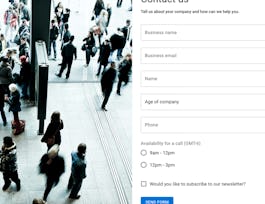
Coursera Project Network
Why people choose Coursera for their career




Learner reviews
Showing 3 of 2861
2,861 reviews
- 5 stars
75.69%
- 4 stars
16.72%
- 3 stars
4.53%
- 2 stars
1.50%
- 1 star
1.53%
New to Cloud Computing? Start here.

Open new doors with Coursera Plus
Unlimited access to 7,000+ world-class courses, hands-on projects, and job-ready certificate programs - all included in your subscription
Advance your career with an online degree
Earn a degree from world-class universities - 100% online
Join over 3,400 global companies that choose Coursera for Business
Upskill your employees to excel in the digital economy
Frequently asked questions
Access to lectures and assignments depends on your type of enrollment. If you take a course in audit mode, you will be able to see most course materials for free. To access graded assignments and to earn a Certificate, you will need to purchase the Certificate experience, during or after your audit. If you don't see the audit option:
The course may not offer an audit option. You can try a Free Trial instead, or apply for Financial Aid.
The course may offer 'Full Course, No Certificate' instead. This option lets you see all course materials, submit required assessments, and get a final grade. This also means that you will not be able to purchase a Certificate experience.
When you enroll in the course, you get access to all of the courses in the Certificate, and you earn a certificate when you complete the work. Your electronic Certificate will be added to your Accomplishments page - from there, you can print your Certificate or add it to your LinkedIn profile. If you only want to read and view the course content, you can audit the course for free.
If you subscribed, you get a 7-day free trial during which you can cancel at no penalty. After that, we don’t give refunds, but you can cancel your subscription at any time. See our full refund policy.




