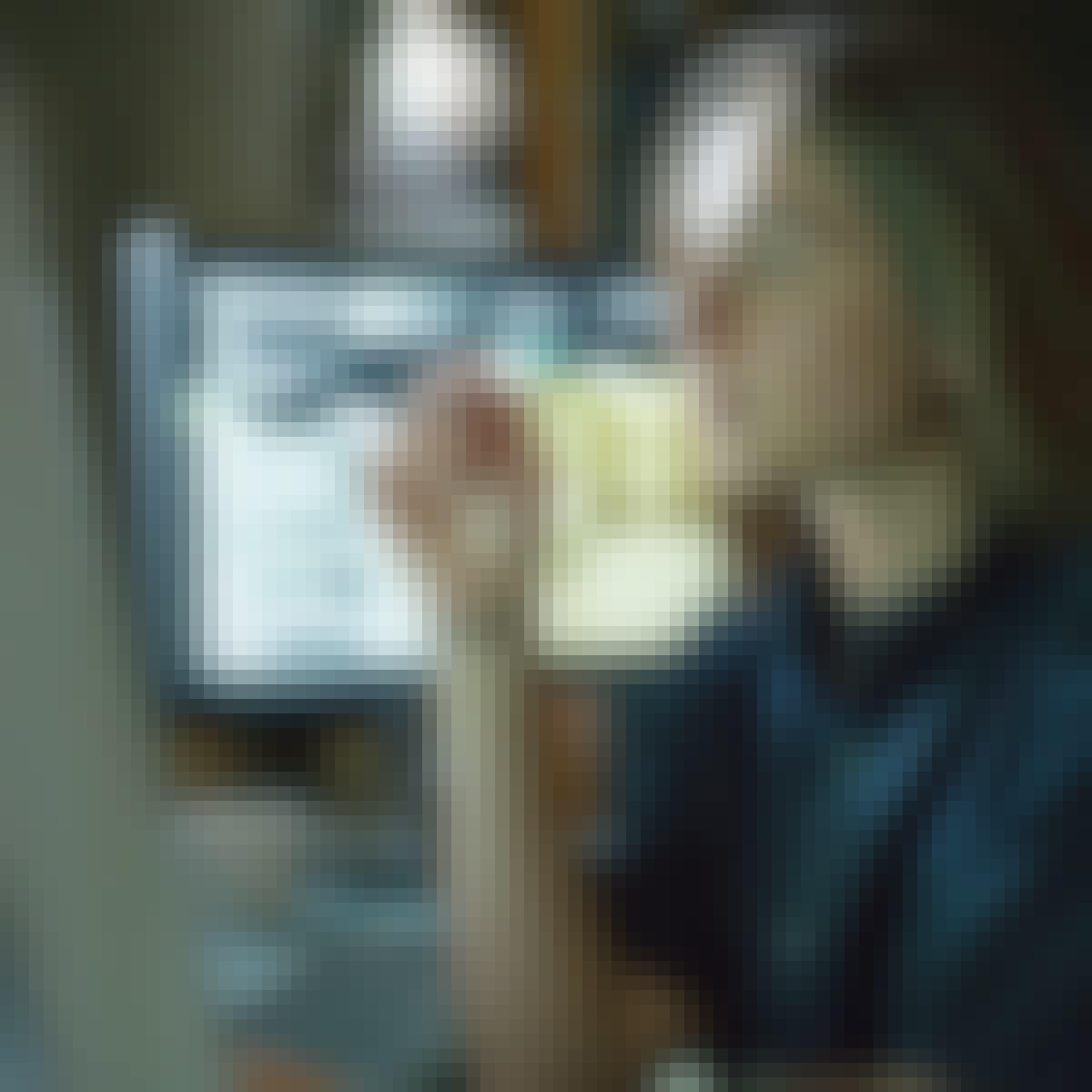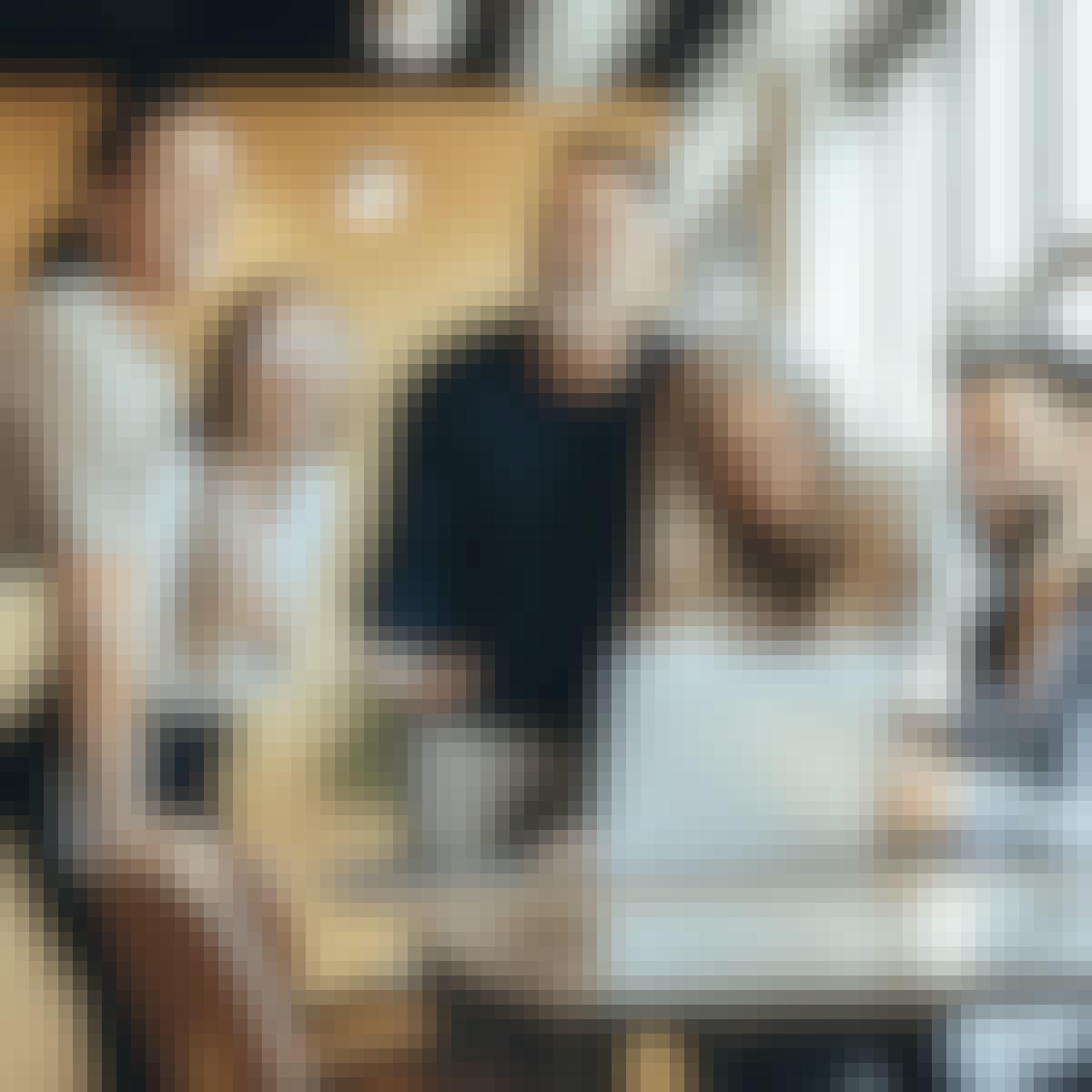No results found for "power+bi"
 We couldn't find any exact matches related to power+bi
We couldn't find any exact matches related to power+biYou might be interested in our following recommendations

University of Michigan

University of California, Berkeley

University of Maryland Global Campus

University of Illinois at Urbana-Champaign

University of Illinois at Urbana-Champaign

University of Illinois at Urbana-Champaign

Georgetown University

University of Illinois at Urbana-Champaign

University of Colorado Boulder

Northeastern University

Northeastern University

University of Michigan
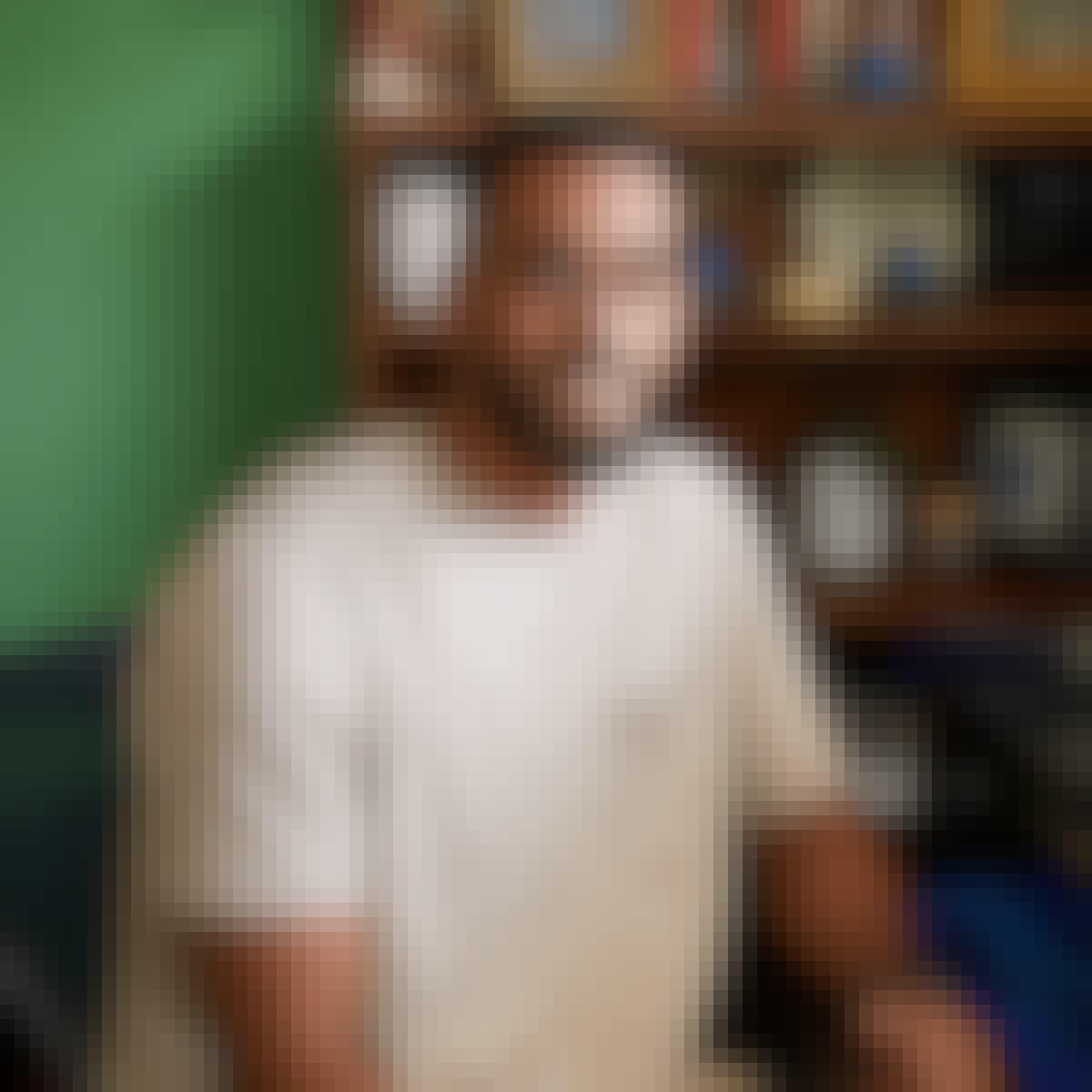
Google

Google